As I mentioned in the welcome post, I started to mess with the STM32 a year ago, at the time I did not find much info in Spanish, so at the beginning of the summer of 2016 I wrote a tutorial that until now I have not published in the Blog. This Getting started I did for the STM32F103, but let's say the steps for others are similar.
What is cubeMX?
It is an ST software that provides the necessary tools for the generation of project code for the IDE in which you will develop your project (Keil, Eclipse, etc), inclusion of libraries (HAL, GPIO, etc), assignment of roles to the pins of the micro, configuration of clocks, and all other relevant parameters of the micro.
Download CubeMX
We click on the link that will take us to the following page: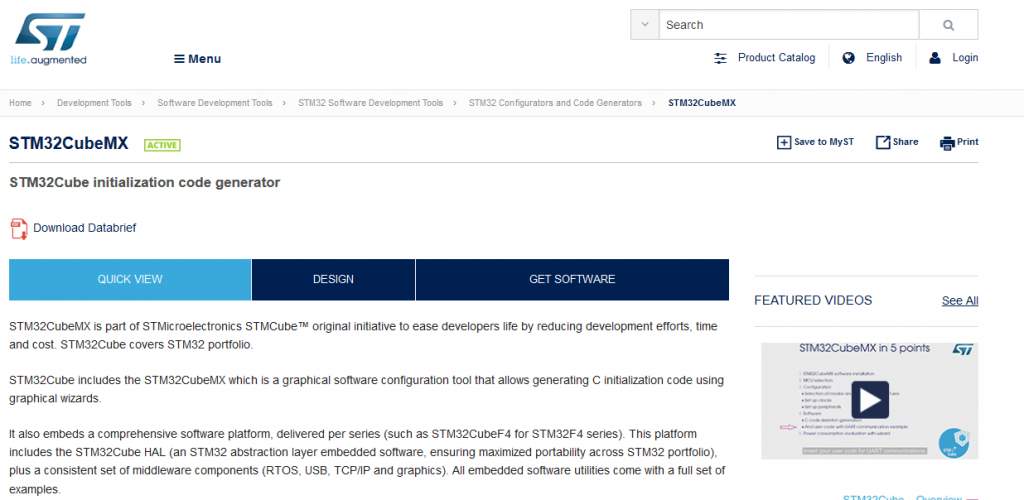
We scroll down to get to see the download link:
When you click on download we will leave the terms and conditions of use and later we will ask for login, which we will complete with the myST account that we should have already created.
Download the rar, decode and execute the following file:
Once installed, we open the program, click on the Help / Install New Libraries window
We will get the next screen
Now we have to look for the package corresponding to the series of our micro, in this case the STM32F1, STM32CubeF1 Releases. For the case of the Discovery F0, download the corresponding ones.
Install Now, close.
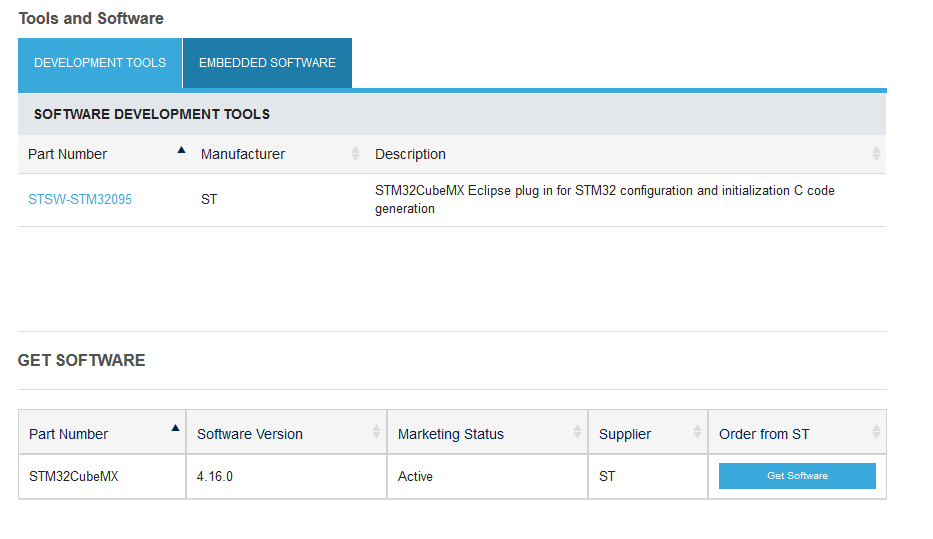
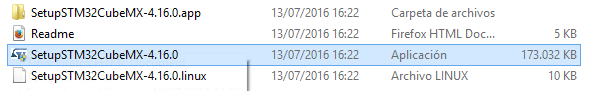
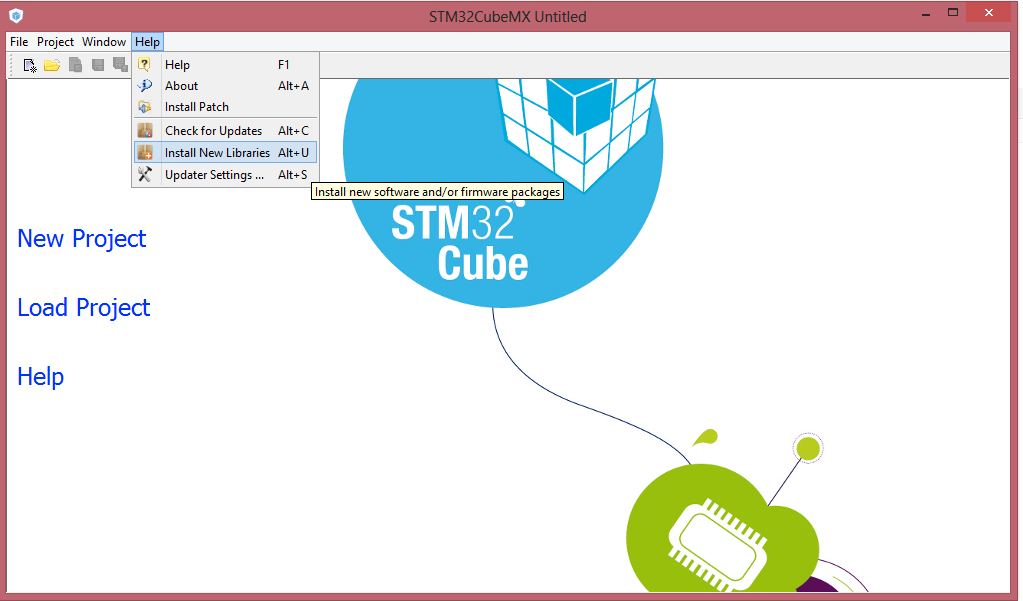
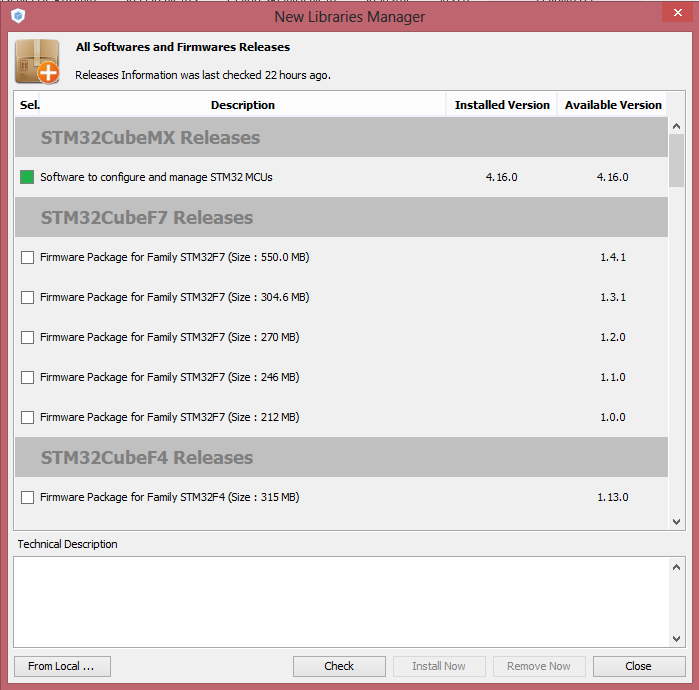
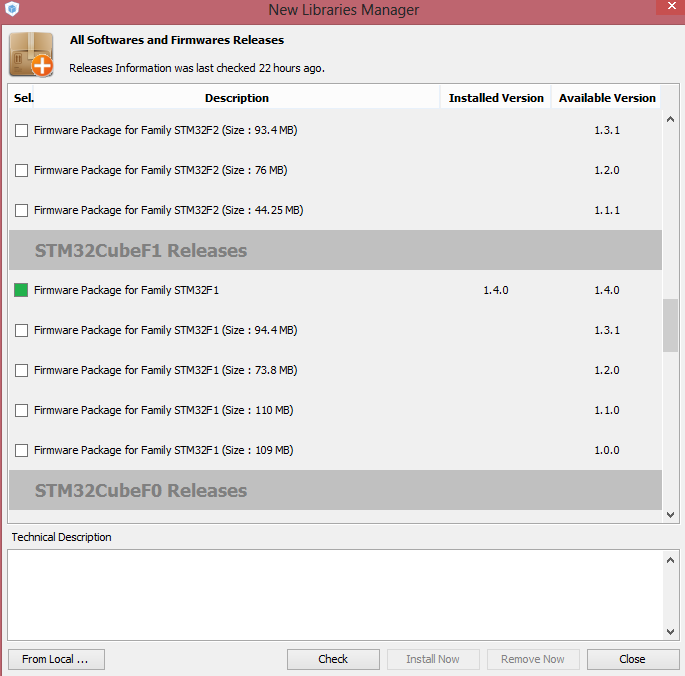
0 Comments