In my tutorial I used Keil uVision, but if you prefer to use Eclipse or another that you like, go ahead.
Download uVision
Access the following link:
http://www.keil.com/download/product/
We click on MDK-ARM and on the next page we fill in all the fields, in my case I have filled in the email from the university and specified the purpose of the download as learning.
Where will we access the download link:
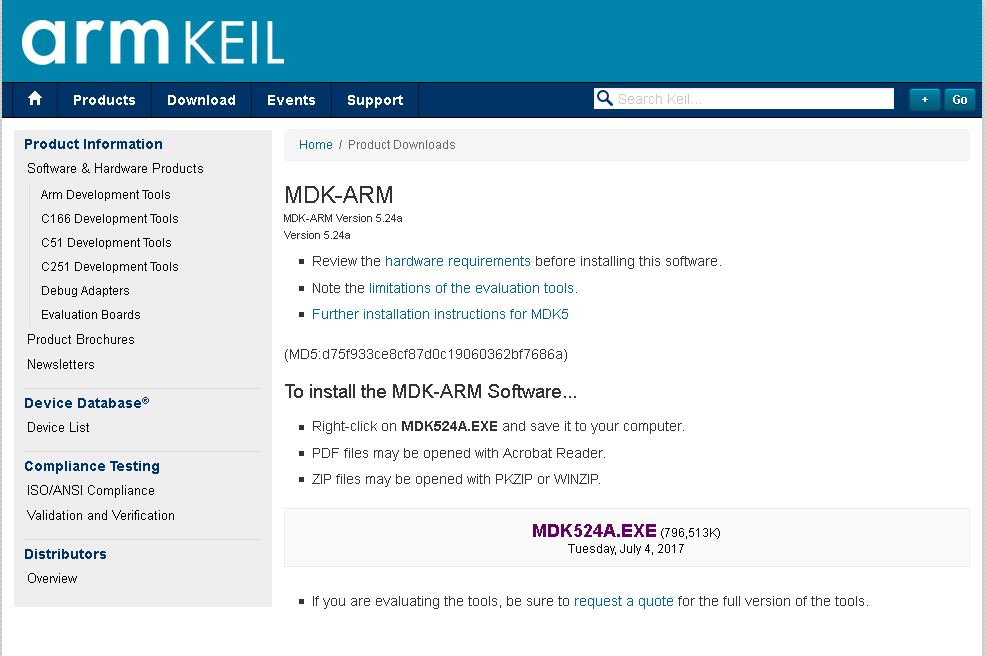 We follow the instructions of the installation wizard, where it is possible that you have to re-fill in the data, and once installed, if you marked the option to execute when finished, the following screen should appear.
We follow the instructions of the installation wizard, where it is possible that you have to re-fill in the data, and once installed, if you marked the option to execute when finished, the following screen should appear.
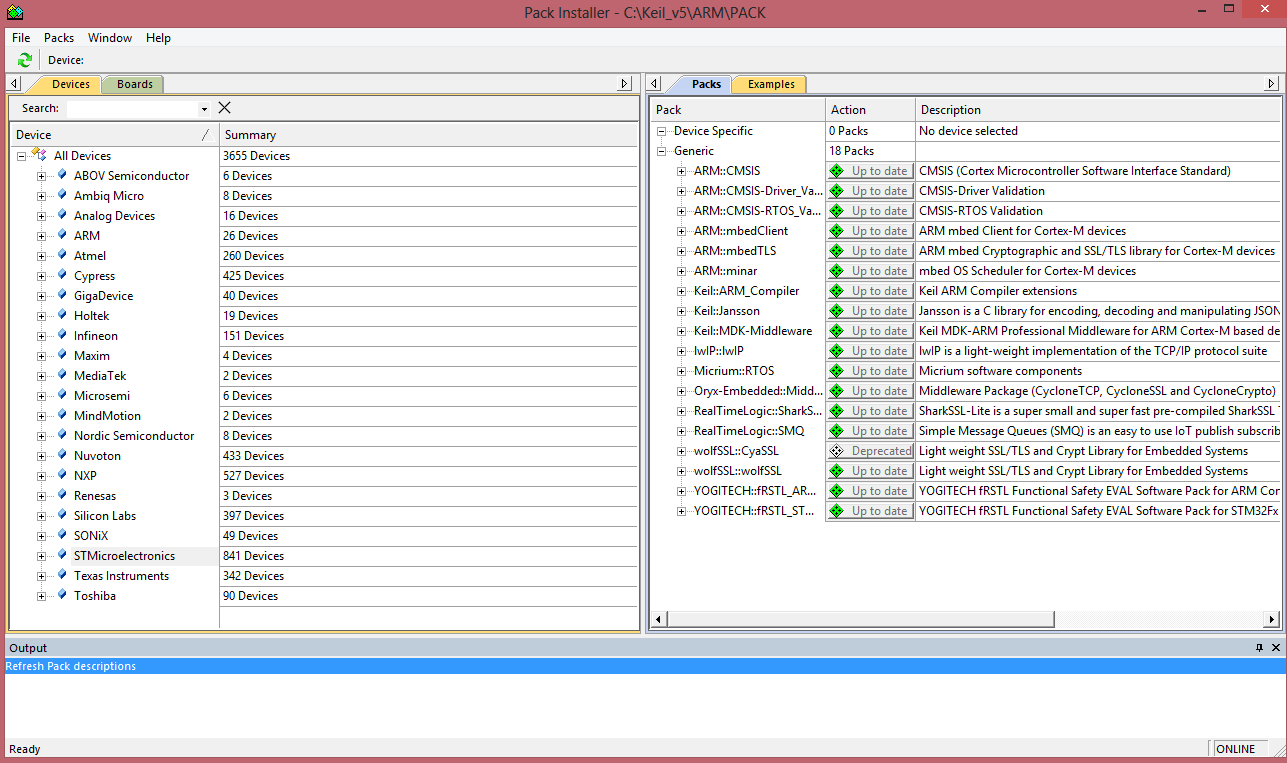 If not, run uVision and click on the following icon:
If not, run uVision and click on the following icon:
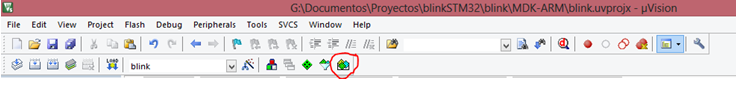 Back on the Pack installer screen:
Back on the Pack installer screen:
In the left part, select devices and look in the drop-down tree for the micro, in this case I have downloaded the packages of the STM32F103 and the DiscoveryF0:
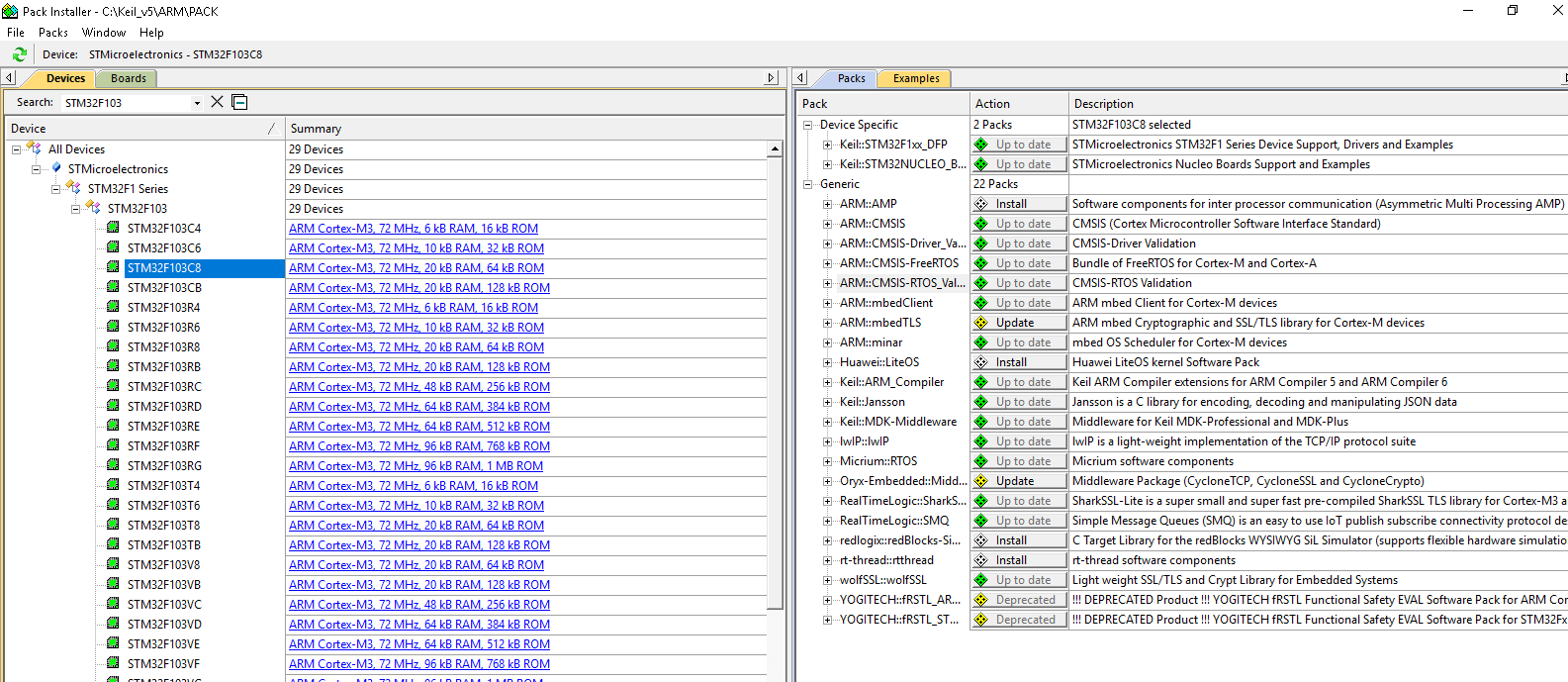
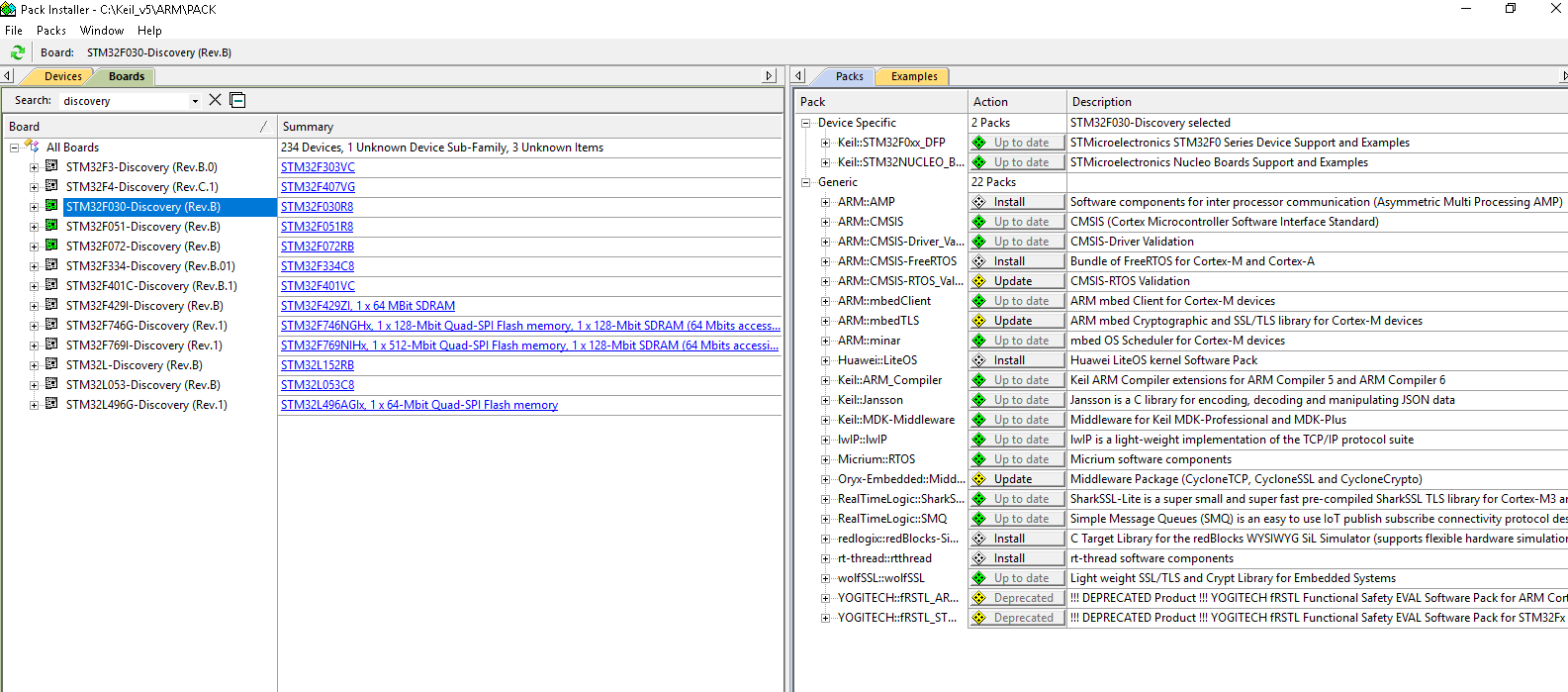 In this way, in the space on the right we are shown the relevant packages to our specific micro. Of the specific installs all (double clicking on the field of the green diamond are installed) and generic: Many will come already installed, as can be seen in the two images, to miss any when working with the micro, would have to return to this screen to install it.
In this way, in the space on the right we are shown the relevant packages to our specific micro. Of the specific installs all (double clicking on the field of the green diamond are installed) and generic: Many will come already installed, as can be seen in the two images, to miss any when working with the micro, would have to return to this screen to install it.
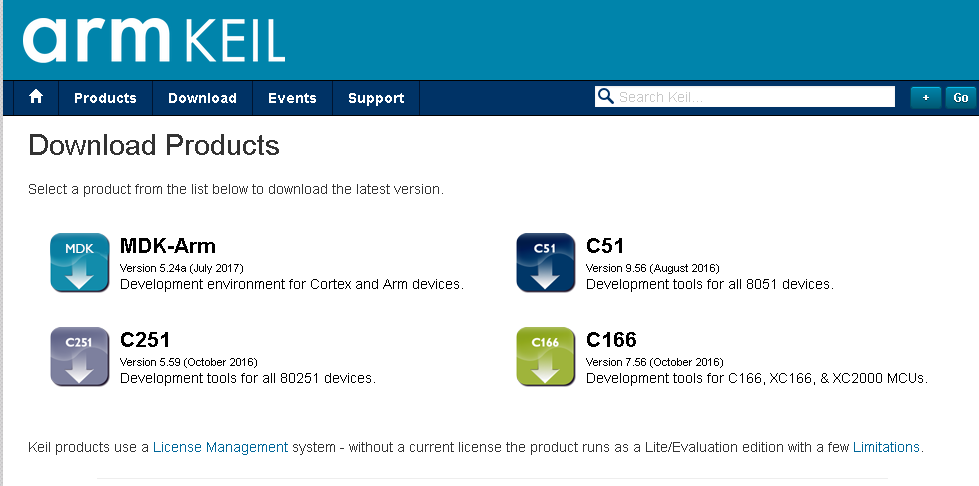
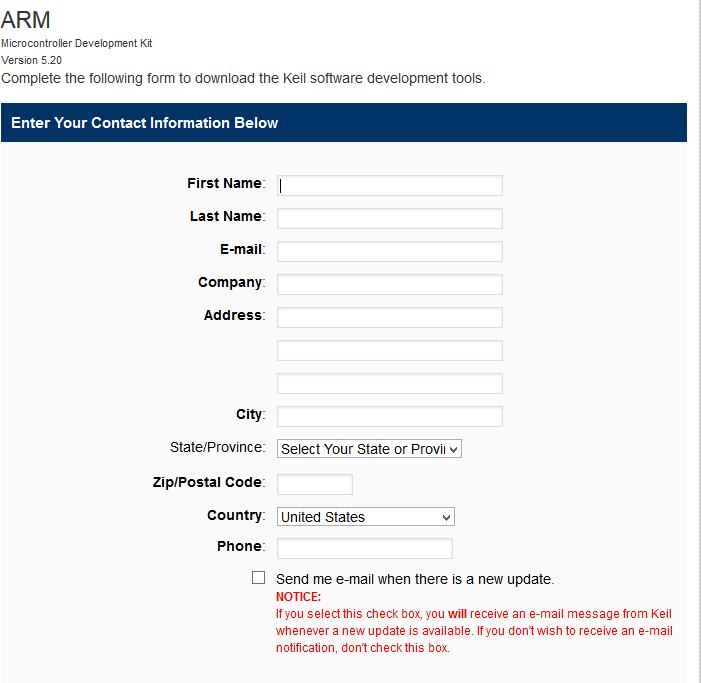
0 Comments